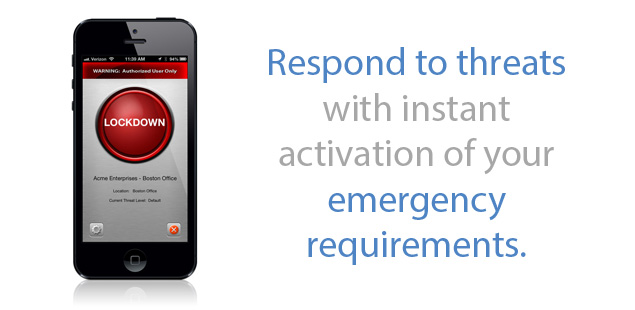S2 Threat Level Escalator
S2 Threat Level Escalator is an app that enables security personnel and general users such as school and hospital staff to instantly change the threat level status of a location in their S2 access control system from a mobile device. The one-button user interface is optimized for rapid response to emergency situations. When tapped, the button initiates a pre-programmed response protocol, for example, a facility lockdown. It can also dial an emergency phone number or initiate communications to a command center if needed.
All users and mobile devices are managed by the S2 access control system administrator and assigned specific threat level and location credentials. The app is password protected on the device, ensuring only authorized personnel and devices can escalate the system threat level.
S2 Threat Level Escalator is especially applicable for high-risk organizations such as educational institutions, hospitals and industries working in hazardous environments. S2 Threat Level Escalator works with S2 NetBox and S2 NetBox VR series products.
Features
- System
- Mobile App:Allows authorized security personnel and general users to instantly change facility threat levels from a mobile device
- User Management: Enables assignment of users, devices and credentials according to an organization’s policies and procedures
- Mobile Security Management
- Access Control: Restricts access to locations specified by the user’s credentials
- Simple User Interface: Provides one-button operation for security personnel and general users such as school and hospital staff
- Emergency Call Option: Automatically or manually initiates a call to first responders or a command center
S2 Threat Level Escalator is currently offered for iOS 6.1 and later for iPhone, iPad and iPod Touch.
![]()
Mass Notification and Activation System
Sirens and/or Strobes strategically located throughout the facility for Lockdown Notification
Basic Security System infrastructure
Wireless and/or Wired Lockdown Activation Buttons (minimum requirement, at front office)
![]()
Limited Access Control, Mass Notification and Activation System
Sirens and/or Strobes strategically located throughout the facility for Lockdown Notification
Basic Security System infrastructure to include motion sensors in hallways
Wireless and/or Wired Lockdown Activation Buttons (minimum requirement, at front office)
Access Control for Main Entrance Doors only
Intercom System with Main Entrance Camera, and front door on access control
Customer must keep all perimeter doors locked at all times and keys will be utilized for 24/7 access
![]()
Perimeter Access Control, Complete Perimeter Security, Mass Notification and Activation System
Sirens and/or Strobes strategically located throughout the facility for Lockdown Notification
Advanced Security System to include door positioning switches with 24/7 monitoring
Wireless and/or Wired Lockdown Activation Buttons (minimum requirement, on per entrance)
Access Control for all exterior facility doors
Intercom System with Main Entrance Camera, and front door on access control
Access Cards utilized and granted to all authorized personnel for 24/7 access
![]()
Perimeter Access Control, Complete Perimeter Security, Mass Notification, Activation System, Limited iP Camera Surveillance
Sirens and/or Strobes strategically located throughout the facility for Lockdown Notification
Maximum Intrusion Security System to include door contacts and 24/7 monitoring
Wireless and/or Wired Lockdown Activation Buttons (all faculty and staff carry Activation Buttons)
Access Control for all interior and exterior facility doors
Buzz in System with Main Entrance Camera
Access Cards utilized and granted to all authorized personnel, students and parents for 24/7 access
iP Cameras located indoor and outdoor in every room for maximum surveillance
iP Camera System accessible by the Local First Responders for Command and Control
![]()
Maximum Access Control, Maximum Intrusion Security, Mass Notification, Expanded Activation System, Complete IP Camer Serveilence
Sirens and/or strobes strategically located throughout the facility for Lockdown Notification
Maximum Intrusion Security System to include door contacts and 24/7 monitoring
Wireless and/or Wired Lockdown Activation Buttons (all faculty and staff carry Activation Buttons)
Access Control for all interior and exterior facility doors
Buzz in System with Main Entrance Camera
Access Cards utilized and granted to all authorized personnel, students and parents for 24/7 access
iP Cameras located indoor and outdoor in every room for maximum surveillance
iP Camera System accessible by the Local First Responders for Command and Control